Enhancing your Google advertisements and making sure that you take advantage of all the features Google Ads has to offer might be difficult, especially if you’re starting.
This is why we would like to introduce you to some strategies that you might have missed when working with this platform. I compiled a short, 7-step Google Ads optimization checklist that will help you achieve better PPC results.
1. Define Your Goal
Before starting advertising on any advertising platform, you first should define your Google Ads goal you want to achieve. Do you want to increase your brand awareness among your target audience, or do you want to acquire new subscribers to your newsletter? Do you want to drive people to purchase your product, or do you want to get new signups on your page?
Before selecting a campaign type and putting your ads out there, you must define your campaign’s goal in a detailed way, so that you can measure the success of your campaign rationally.
If you want to really start from the beginning, learn more about how to optimize Google Ads campaign.

2. Google Analytics Linking and Conversion Tracking
Before activating your campaigns, the first thing that you need to do is to link your Google Analytics account to your Google Ads account.
By doing so, you can import the information that you already have on your Google Analytics account, meaning goals, transactions, and campaign settings to your Google Ads account. So that you can see the performance of your Google Ads campaigns on Google Analytics, and also set goals on your advertising campaigns using the Google Analytics data.
Now that you’re done with linking these two powerful products, if the goal you’ve set includes conversions like sign-ups or purchases, then you need to define a conversion on Google Ads dashboard based on the data from Google Analytics.
3. Choose Correct Google Ads Campaign Type
Whether you’re just flirting with the idea of promoting your business here or you’ve been on the platform for some time, it’s still important for you to know that there are multiple types of campaigns you can have and use on Google Ads.
Just as a quick reminder, the main ones are the Search Campaign, the Shopping Campaign, the Display Campaign, the Video Campaign, the App Campaign, and the Gmail Campaign.
What’s important to know is that all of these campaign types are different in terms of creatives, use cases, goals, and of course, they perform differently for different use cases.
You must start by setting custom goals and bid strategies for each one of these campaigns because Search Campaign might not draw as many conversions for your business as, for example, a Display or Video Campaign. This is also why you must take the time to try out each campaign in part and see what works best with your products and with your services.

4. Know Your Audience
After you select your campaign, you might be asking yourself, what’s next? Take a look at this Google Ads optimization checklist: now it’s time to select your audience.
Google presents you with different types of audiences. The primary audiences you can target are grouped as affinity/custom affinity audiences, in-market audiences, custom intent audiences, remarketing audiences. The best way to find out the best option for your needs is to check the details of these audiences and brainstorm on your options.
The best practice is to use audience targeting in your Search Google Ads Campaign and observe which audiences perform well or poorly. By placing your targeting setting on observation, you can simply increase or decrease your bids, all based on the audience that you have. Another great thing about having custom audiences is that you can create specific audiences for each campaign in part, which pays off in the long run.

5. Ad Extensions Are Your Friends
Ad Extensions are great because of many reasons, but one of the perks is that once you perfect your extensions, the relevance of your content will increase considerably. And if there’s one thing you should know about Google Ads, it is that the better your quality score, the more results you will get.
So you want to make your ads more relevant because that will also increase your expected click-through rate and your landing page experience, which will ultimately lead to a better quality score; and, eventually, more results.
We have several types of ad extensions, and each of them can be used to customize your ads. Here are some of the Google Ads extensions: sitelink, callout, message, location, price, promotion, and call.
For practical purposes, let’s say that you have a shop that you would like to advertise. So besides the main link, you can add other details, such as the address of your shop, the phone number somebody can use to reach out and ask about your services or products, and any promotion that you might have, and that might attract potential customers. To put all these details under your main link, you’ll have to use the location extension, the call extension, and the promotion extension.
6. Actively Manage Your Keywords
Another thing you can do to improve the performance of your advertisements is to use the search term reports that Google has available to find negative keywords or to extend your reach and discover new keyword ideas.
The negative keywords are those keywords that you don’t want to represent your business on, so what you can do, and what is recommended to do, is to go to the search terms reports and see that keywords are too broad for what you’re targeting.
The click-through rate might be bad for these broad keywords, which means that you might be wasting your money bidding on some keywords that simply aren’t bringing you enough leads.
Starting a campaign broad and narrowing it down as you go might work out for businesses that have large budgets, but if you’re not one of those businesses, take those broad keywords out of your list and put them in the negative category.
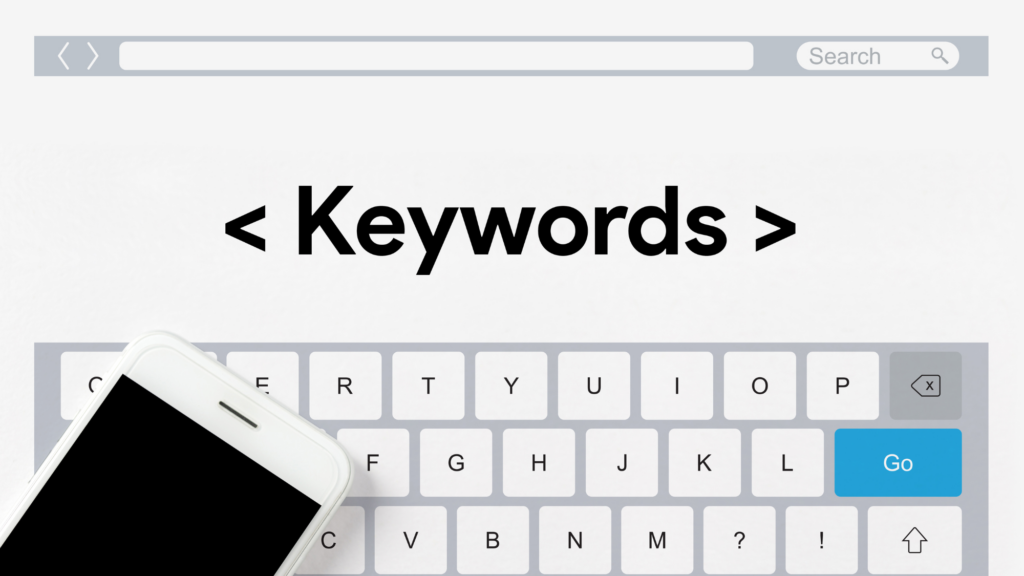
7. Use a Google Ads Optimization Tool
These are just a few things you can do to maximize your performance, but a successful and productive usage of Google Ads takes practice, time, and research. The good thing is that you don’t need to do any of these things.
Why? Because there are professionals like us that can do all the work for you.
Using automated algorithms, a PPC optimization tool like Adspert will continually optimize any campaign you might have. It will also improve your alignment, bid changes, conversion type, and target group, making sure that your ads make the most out of Google Ads.
So even if there are some things that you have missed when building your Ads account, Adspert is here to help you out.
Conclusion
Google Ads is a powerful marketing tool, but optimizing it can be challenging.
Here’s why I put together a Google Ads optimization checklist. Follow all 7 essential steps to enhance your ads and achieve success.
Define goals, link Google Analytics, choose the right campaign, target your audience, use ad extensions, manage keywords, and leverage PPC optimization tools like Adspert. Maximize your campaigns and drive results.




