AI-Driven Google Ads Optimization
- Always the best keywords & most efficient bids
- Maximize profit or revenue, not just sales
- Optimize automatically and non-stop, 24/7
30 days for free I No credit card needed I Ends automatically

Additionally it’s very nice that you don’t have to untie inactive or paused campaigns, but you can simply leave them in the system and there will be no costs. When using other systems you need to pay per connected account - for Adspert you pay for revenue, which is very fair. The support is great regarding questions and problems.
We have been working with Adspert since the beginning and will keep on working with them.
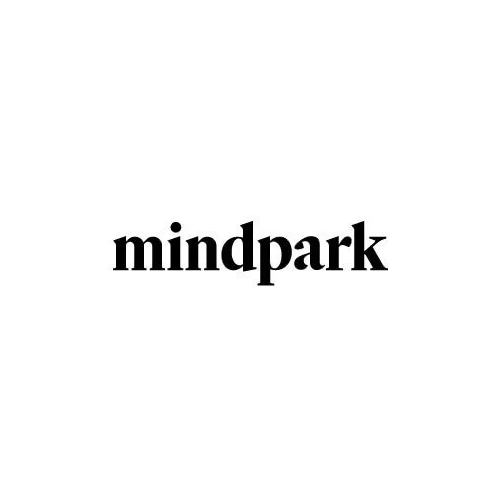
The simple and intuitive operation improves our quality of life at work, and the results are terrific.
Not only because of the intuitive user interface, but also because of the automated performance increase and the competent contact persons.
Successful Cases

Doit Online Media agency decreased their Cost per Conversion by remarkable -75%

Blue Compass has more than doubled their Google Ads ROI
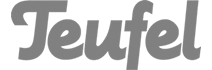
Teufel automatically implemented millions of bid changes and saved tremendous amount of time
Benefits
Adspert solves this by automatically optimizing Google Ads including alignment, bid changes, conversion type, and target groups. It works with any campaign type (Remarketing, Shopping, Search, Display, Gmail, and their combinations), so you can focus on growing your business.
Like Blue Compass, who increased Google Ads ROI by +152% using our advanced, AI-driven PPC tool.
1-Click Integration
24/7 Availability
Our Google Ads optimization tool frees up your time and allows you to focus on your core business.
International
Push-Button Scalability
Intuitive Operation
Independent
Time-Saving
Achieves PPC Goals
FREQUENTLY ASKED QUESTIONS
Which campaign types does Adspert support for Google Ads?
- Search
- Display
- Shopping
Currently Adspert does not support the following Google Ads campaign types:
- Universal App Campaign
- Smart Shopping Campaign
- Smart Display Campaign
- Performance Max
- Video
Learn more about how you can improve your Google Ads campaigns.
How does Adspert work for Google Shopping campaigns?
At Google Shopping campaigns there are product groups instead of keywords and placements. Adspert treats those product groups like keywords and placements. That means Adspert as a Google ads optimization software investigates clicks, impressions and conversions and sets CPC bids accordingly.
Thereby, Adspert sets bids individually for every product group. That means the more product groups are created, the more specific can Adspert set bids.
Does Adspert support search campaigns with display network activation?
We do not recommend using search campaigns with display network activation in combination with Adsperts.
When managing the search campaign with display network activation, there are no differences to the search campaign: you can set budgets, select relevant keywords, create ads and set bids in both campaigns.
However, we would like to point out that Google uses the spending pattern to estimate whether there will be an unused budget on any given day.
Based on the keywords in the search campaign, Google will find websites, apps, videos to place ads, etc. The entire remaining budget could then be used for this without Adspert being able to influence this.
For this reason, we do not recommend using Adspert and recommend creating separate search and display campaigns.
If you still want to use search campaigns with display network activation, be aware that Google can use your entire daily budget of your campaign for this activity by Google. One consequence could be that the cost/month target is greatly exceeded.
How does Adspert find new keywords in Google?
The Google search terms report is the main source for adding new keywords. Keywords which received a minimum number of conversions are automatically added as keyword with the matching option “exact”. The minimum number depends on the account. Often, a single conversion of a search query is enough to be added as keyword. Hence, search queries, which were typed into Google and led to conversions, are added.
Adding exact keywords ensures that the account is not weakened. For accounts with little conversions, search queries which have not yet led to a conversion can be added. That is the case if the click through rate (CTR) is clearly increased and the related ad group performs well. With this, a fast growth of (still) small accounts can be guaranteed.
The conditions for adding new keywords, declaring them as exact keywords and fast response times make a negative performance unlikely. On the contrary, by adding new keywords enormous potentials for the account can emerge in the medium term.
My conversions have different values. Can I still use Adspert to optimize my Google Ads?
If you have conversions with different values, you can also use Adspert. We suggest to use the “dynamic shopping basket” feature of Google Ads and to assign a specific value to each conversion type.
In order that Adspert can use those values, you need to determine that Adspert gets conversion values via Google Ads.
This is how you can do it:
- Log in to your Adspert account.
- Go to the menu bar and select “Control” > “Settings”.
- At “Value of a conversion” choose the option “Get conversion value via Google Ads”.
How does Adspert handle delayed import of Analytics conversions?
The delayed import of Analytics conversions might take up to 48 hours but does not pose any issues for Adspert. Adspert recognizes the delay and adjusts the bidding accordingly. This extends to conversion delays that vary between 0 and 30 days (sometimes even longer) depending on the customer and product.
Keep in mind the delayed import of Analytics conversions and conversion delays when checking KPIs in Adspert. Conversions of today will be displayed in Adspert in 2 days.
Will Adspert change targeting settings in my Google Display campaigns?
No. Adspert does not change targeting settings you made in your Display campaigns. Only if you are not using placements for your targeting, we will turn on bidding for them so that Adspert can fine-tune your performance.
Which criteria does Adspert apply in Google Ads to add placements?
Adding placements to the managed placement group is a vital part of the optimization for Display campaigns. Placements are locations on the Google Display Network where your ads can appear, for instance websites and apps that partner with Google to show ads.
There are millions of placements. Adspert can set a different CPC bid for each of them and get the best performance out of your campaign.
How does the selection of placements work?
Adspert only adds placements that are already contained in your targeting.
Placements with particular high volume are added by Adspert to set separate bids. This is way, it’s ensured that well-performing placements get higher bids and thereby, more highly qualified traffic. Equally Adspert can set lower bids for bad-performing keywords to avoid unnecessary costs.
If a domain (i.e. www.myshop.com) has an adequate high volume, even singular URLs of this domain (i.e. www.myshop.com/electronics or www.myshop.com/homewares) are added by Adspert.
In rare cases, if a domain or URL does not perform well, it will be excluded.
What is the difference between Google Smart-bidding and Adspert?
The difference between both automated bidding solutions is centred mostly on conversion prioritisation.
Google’s main priority is to maximise conversion, regardless of whether they are profitable.
Adspert focuses on maximum profits and seeks the sweet spot where a conversion generates the highest revenue at the lowest possible advertising cost and thus maximising profitability.
From Adspert experience, this results in higher valuable conversions generated by Adspert and Google generating slightly more conversions with higher costs.
Can I use Adspert after using Smart-bidding?
If you have already used Smart bidding and you want to try Adspert, please be aware of the following:
- Smart-bidding does not show historical data e.g. CPC bids & bid adjustments. This results in a period where Adspert needs to gather data before analysing the results from Adspert. This could be done by either manually optimising the campaigns for 14 days before and providing Adspert read-only access or giving Adspert at least 14 days for the data collection period. One of these options will give Adspert the opportunity to gather data and will result in better results in a trial because the first 14 days are not taken into account.
- When you activate the optimisation in Adspert, you need to turn off the optimisation by Smart bidding or any other auto scripts that you have in Google Ads. Adspert is only able to optimise your campaigns when the bidding strategy is set as” Manual CPC” which means Adspert will take over the steering wheel of the optimisation.
- Adspert can not optimize Smart ads campaigns (Shopping and Display), because Google does not provide any data via API and those campaigns are only suited for Smart-bidding.
How does Adspert adjust Google Ads PPC bids?
Whether Adspert increases or decreases a PPC bid percentage depends on the conversion rate and the value of each Google Ads conversion.
For instance, if a specific region has a slightly lower conversion rate than the campaign average, but significantly higher conversion values Adspert would apply a positive bid adjustment despite the lower conversion rate.
These adjustments are possible only if conversion values are provided through the e.g. Google Ad API or if you set conversion values at the criteria level via the Adspert API. To prevent simultaneous CPC adjustments that could affect bid adjustments, Adspert implements bid adjustments gradually, with a maximum increase or decrease of 25% per day.
Read on to learn more about Adspert Google Ads PPC bid adjustments.
What does CRR mean?
The abbreviation CRR stands for Cost Revenue Ratio and represents the percentage ratio between expenses and actual sales. It is used in Google Ads and Microsoft Advertising.
CRR is employed when the maximum advertising costs are known.
A lower CRR indicates a more cost-effective and profitable advertising campaign. Conversely, a higher CRR signifies a larger proportion of costs in relation to revenue.
For instance, if the CRR is 25%, it means that the costs account for one-fourth of the revenue.