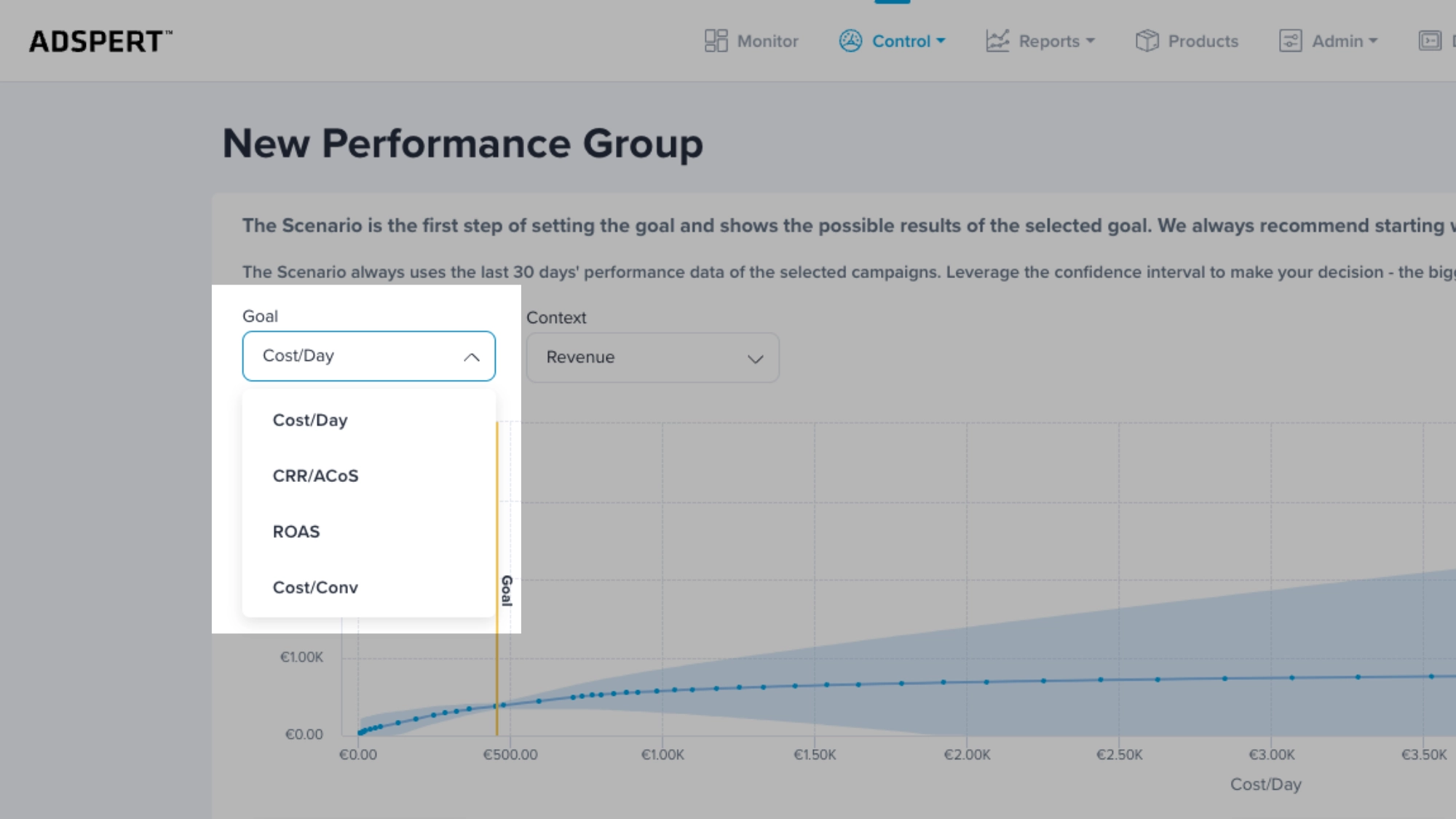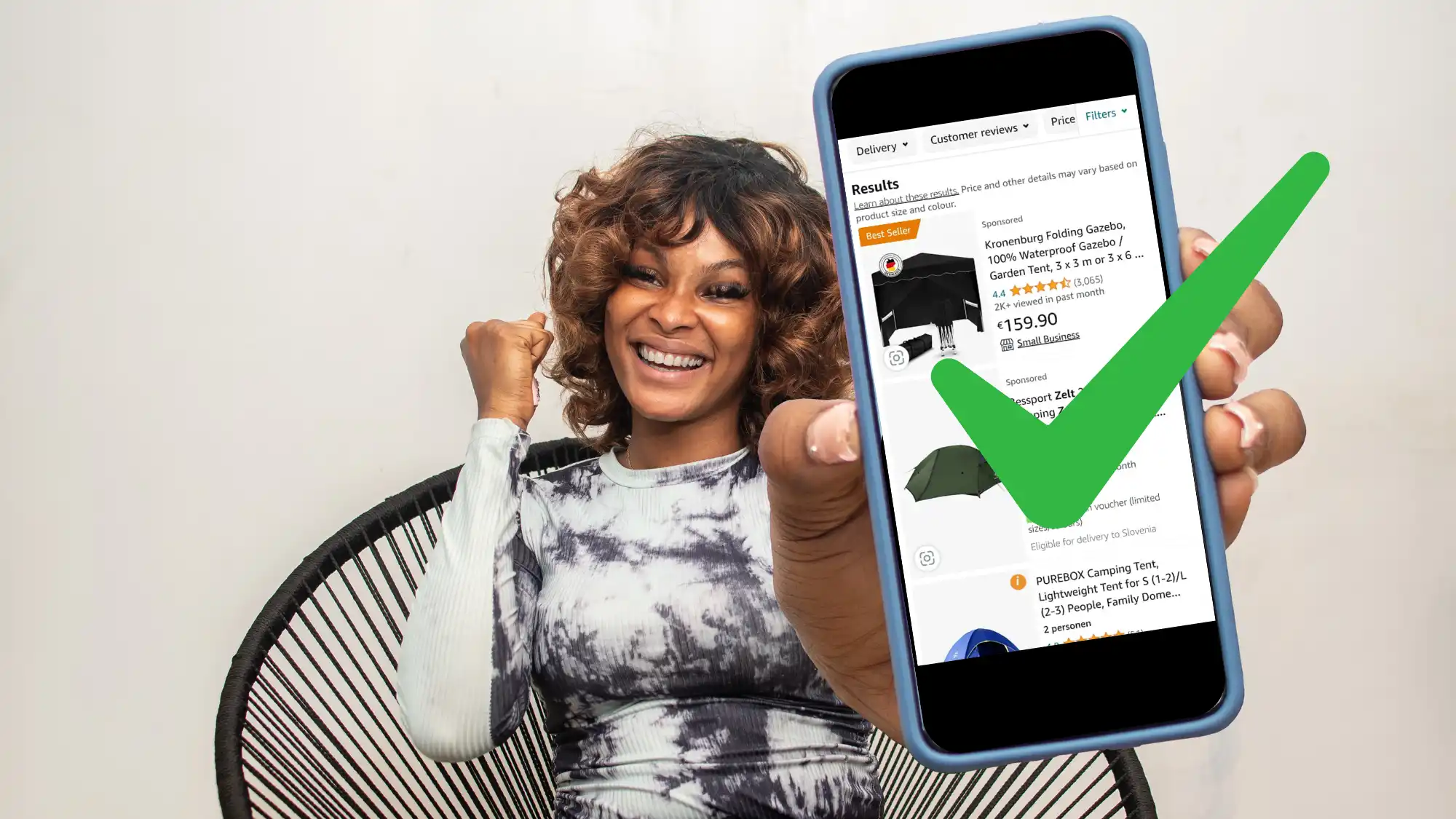Our PPC AI (pay-per-click artificial intelligence) finds the best bids based on thousands of different factors, predictions, market modeling, and whatnot.
Short on time? Watch the video instead!

Watch this video on YouTube.
This video is embedded in the extended data protection mode of Youtube, which blocks the setting of Youtube cookies until an active click on the playback occurs. By clicking on the play button, you consent to Youtube setting cookies on the device you are using, which may also be used to analyze user behavior for market research and marketing purposes. You can find more details on the use of cookies by Youtube in Google’s cookie policy at https://policies.google.com/technologies/cookies
Before I explain how our AI algorithm works, we first need to talk about the starting point: your advertising account.
Your Advertising Account = PPC Optimization Starting Point
At this point, you have set up your advertising account on at least one of the following platforms:
- Amazon Ads
- eBay Ads
- Google Ads
- Microsoft Advertising
You also connected your advertising account to Adspert. Ultimately, you will improve your ad profitability, save time, automatically set bids and enjoy other benefits of algorithmic bidding.
Essentially, the main point of using an algorithm is to get better results and save yourself time and money. An algorithm can analyze tons of data points in split seconds and make informed decisions – not something any human can do.
But to make every cent count, you can lay the foundations for your PPC success. And I will explain exactly how, keep reading.
How to Maximize Results with Adspert: Your 2-Step Action Plan
Like with anything you get best results IF you first build a good foundation. Imagine a house: if you build a solid foundation, it will be stronger, more efficient and cheaper in the long-term.
In Adspert’s case two user settings form your foundation within our system:
- Performance Group goal → user-set Performance Group goal in the Adspert dashboard
- Campaign budgets → user-set and synced from your advertising platform (Amazon Ads, eBay Ads, Google Ads, Microsoft Advertising)
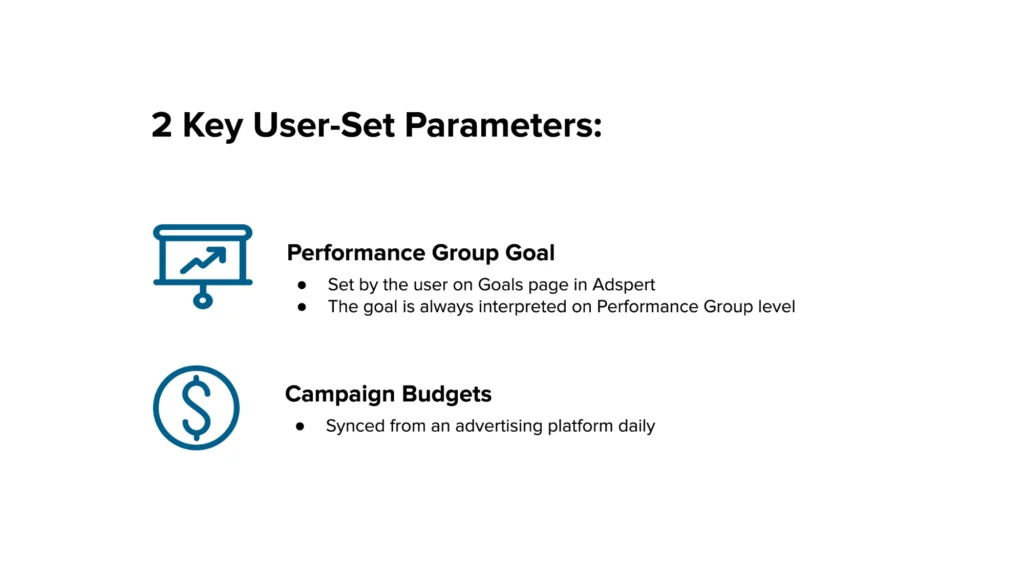
What is a Performance Group?
“Performance Group” is an Adspert term. A Performance Group is a group of campaigns that are optimized towards a common optimization goal.
This means that campaigns with a similar goal should be grouped together into a Performance Group.
Performance Group goal and your campaign budget settings cannot be independently altered by our algorithm, and that’s intentional. We want you to maintain control over these user-defined parameters.
Which is why it is crucial for you to set them up in an optimal way. Here’s how:
1. Set a Reachable Performance Group Goal
Our PPC AI algorithm’s optimization direction is influenced by your Performance Group goal. I’ll use two examples to explain how it works.
Example 1: If a Cost per Day goal is set higher than the last 30 days’ average (avg: 100€, goal: 120€), the algorithm will likely increase the spending while maximizing the revenue.
Example 2: The same applies to an ACoS goal. If the average ACoS in the last 30 days is higher than the newly set goal (avg: 20%, goal: 16%), our bidding algorithm will likely decrease bids. Why? Because a lower ACoS most likely correlates with a lower volume and spend.
Best Practice for Performance Group goal value:
- Before you set a goal, first check its historic value from the last 30 days.
- Make sure you set your goal value within +/- 20% range of the historic value.
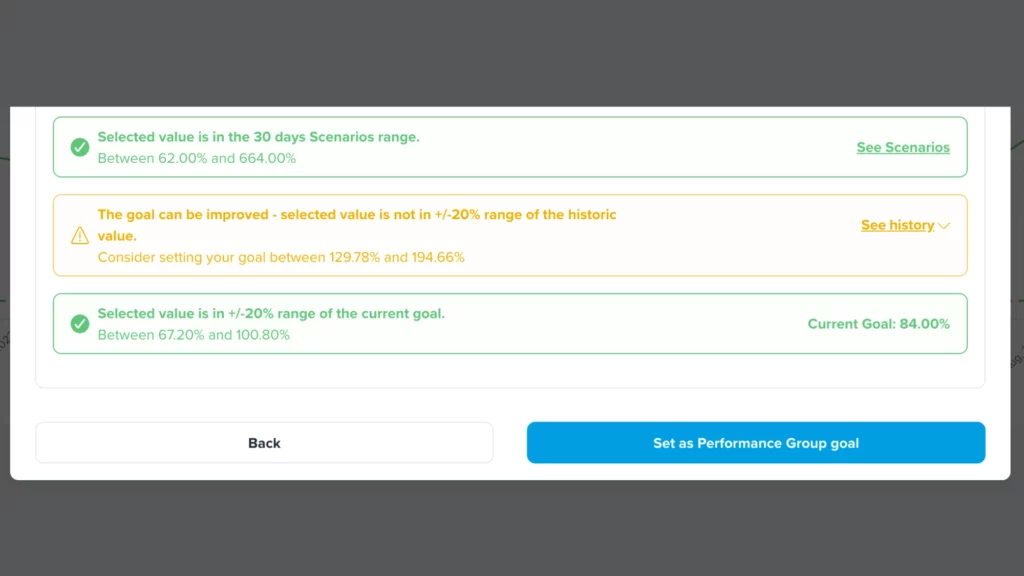
Don’t worry – you don’t need to memorize these two practices by heart. Both guidelines pop up every time when you are setting the Performance Group goal to remind you what would work best for your PPC campaigns.
Let’s have a look at another practical example how to set a reachable Performance Group goal:
- Step 1: check your goal’s historic value:
- My Cost per Day goal from the last 30 days was 10€.
- My Cost per Day goal from the last 30 days was 10€.
- Step 2: set the goal value that does not exceed +/- 20% range of the historic value:
- I would like to reduce Cost per Day. To keep it within -20% range of the historic value, I will set it to 8€ (and not less!).
- I would like to reduce Cost per Day. To keep it within -20% range of the historic value, I will set it to 8€ (and not less!).
- Step 3:
- Let the optimization run for a week or so to reach the goal. Once you reach the goal, you can again adjust the goal value and gradually work your way to the lowest Cost per Day possible.
- You followed all the steps but didn’t reach the goal? Let us know, we are always here to help.
In short, the main idea is to set achievable goals for your Performance Group. For instance, you can lower your Cost per Day goal from 10€ to 5€ – just not at once, take it one step at a time.
2. Align Your Ad Campaign Budget with Realistic Expectations
Don’t let the siren song of very low campaign budgets distract you. Set budgets that make sense for your goals!
Why? To help our algorithm work better, it’s important to have synchronized campaign budgets. This helps the algorithm decide which campaigns are more important within a Performance Group.
For example: if a well-performing campaign has a limited budget (e.g. 10€ per day), but the Performance Group’s goal is higher (e.g. 250€ per day), focus might shift to other campaigns with more budget.
How to fix that? Increase the budget for your well-performing campaigns. Making sure your campaigns have enough budget is really important to achieve the Performance Group’s goal.
You’re not sure how to set or manage your budgets? We have you covered. Our AI algorithm serves you with budget suggestions for your advertising campaigns. Watch the video to learn exactly how.

Watch this video on YouTube.
This video is embedded in the extended data protection mode of Youtube, which blocks the setting of Youtube cookies until an active click on the playback occurs. By clicking on the play button, you consent to Youtube setting cookies on the device you are using, which may also be used to analyze user behavior for market research and marketing purposes. You can find more details on the use of cookies by Youtube in Google’s cookie policy at https://policies.google.com/technologies/cookies
🧠 Key Takeaway
I showed you how you can lay the ground for our algorithm to squeeze as much juice out of your PPC campaign as possible.
To quickly sum up, Performance Group goals and advertising campaign budgets set constraints for our algorithm.
Within these constraints, there are infinite ways to decide on the highest cost you’re willing to pay for a click (known as max CPC or maximum cost per click).
The algorithm’s role is to figure out the best way to make the most of your marketing budget within these limitations. Keep reading to see how!
How Does Adspert AI Algorithm Work?
Our algorithm is the heart of our AI PPC management and optimization software. Its main job is to figure out the optimal bids for your account (it actually does a lot more, but let’s save that for another discussion).
Calculating bids is tricky because there are lots of things to consider. That’s why, to begin with, it uses historical data from your advertising account.
Then it combines 3 different approaches to determine optimal CPC bids:
- Market curves
- Decision tree
- Scenarios
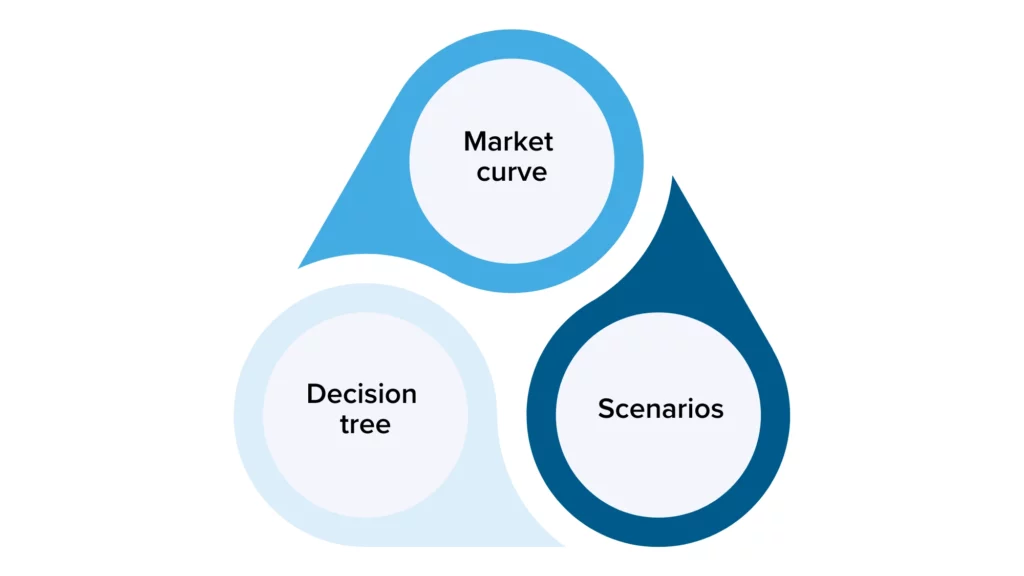
Market Curves in PPC Optimization: How AI Drives Informed Bidding Decisions
In the world of PPC advertising, understanding how to get the most out of every cent is a constant challenge. This is where the concept of market curves comes into play.
What is a market curve?
Market curves, also known as demand curves, are graphical representations that show how the price of a product connects with how much people want to buy it.
In our, PPC optimization case, market curves represent the relationship between a bid price and the number of clicks.
Example market curve for clicks:
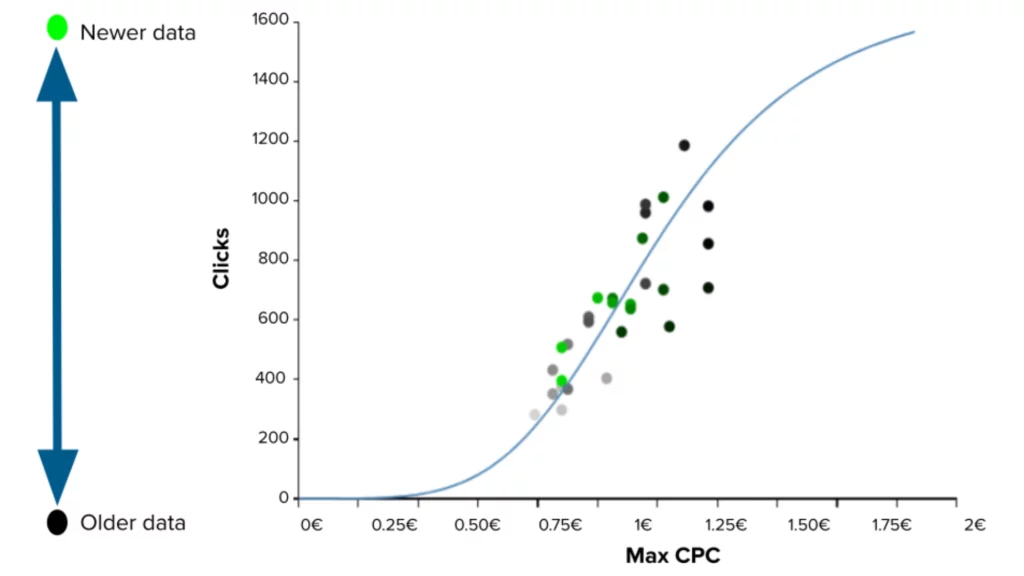
Optimizing PPC Campaigns: The Role of Market Curves
Market curves in PPC optimization help predict:
- Impressions
- Clicks
- Effective CPC (eff CPC)
The predictions are based on historical data and a certain bid.
Our AI PPC algorithm scans the historical data of your account and first creates a market curve. Why? Because we want it to always base its decisions on data and predictions that are as close as possible to the actual market situation.
Curve Fitting
After the market curves are ready, our PPC AI continues with curve fitting.
Curve fitting refers to the process of finding a mathematical curve or model that best approximates or fits the data points on a market curve. The process involves analyzing the data points obtained from the market curve, which represent different bid amounts and their corresponding click or conversion rates.
Sounds complicated? Simply put, curve fitting is a result of an analysis. The results represent the relationship between bids and performance.
Among others, our algorithm uses these results to make informed decisions about determining your bid amounts.
Decision Tree: The Secret Weapon of AI PPC
Also in the world of AI-powered PPC advertising, the decision tree is a powerful tool.
What is a decision tree?
A decision tree is a popular and widely used machine learning algorithm with a tree-like structure. It helps to make decisions by splitting the information into smaller groups and assigning a decision to each subset.
In PPC optimization, the decision tree is typically used to analyze historical data from previous campaigns and identify patterns and trends that can inform bidding decisions.
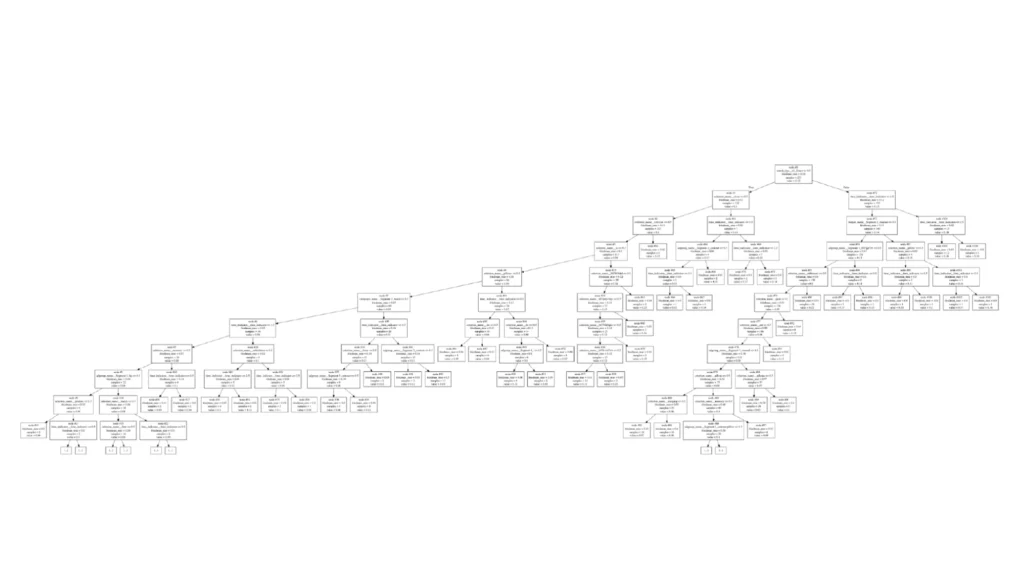
Decision Tree in PPC Optimization
Adspert’s decision tree predicts:
- Click-through rate (CTR)
- Conversion rate (CR)
- Conversion value (CV)
How? The decision tree algorithm uses machine learning.
It takes the historical data and repeatedly divides it into smaller groups using the given advertising platform inputs (e.g. campaign, keyword, product information, and many more).
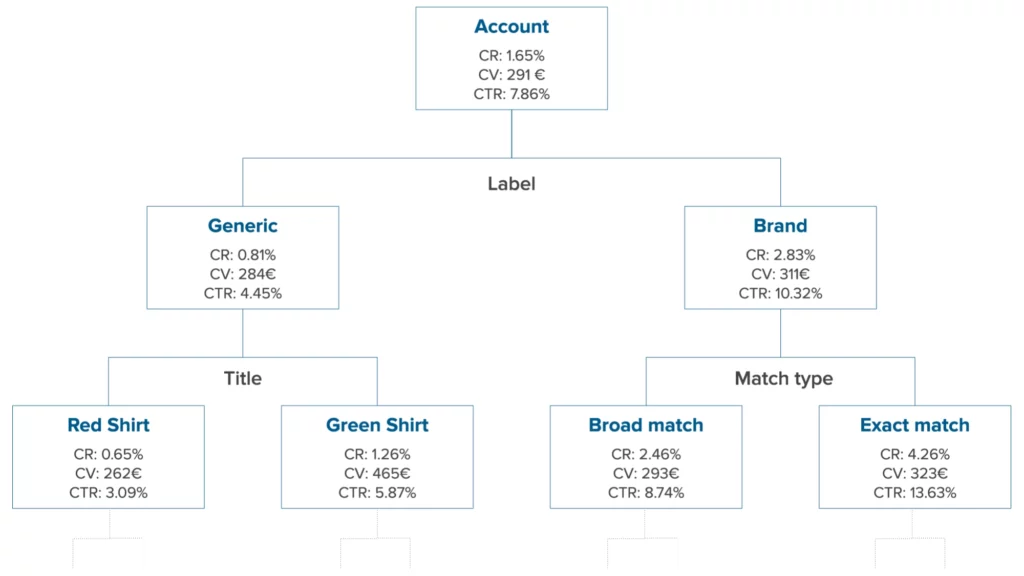
This creates a structure that looks like a tree. Each internal node in the tree represents a decision based on a specific feature, and each leaf node represents the predicted outcome (e.g., click-through rate or conversion rate). Here are some more examples of advertising platform inputs.
Campaign information:
- Campaigns and ad groups with similar names or parts of names
- Goals and Performance Groups
- Budgets
- Campaign types
- Labels
Keyword information:
- Match type
- Keyword length
- Words that are similar
Product information:
- Title
- Brand
- Product group
- Stock
- Price
- Weight/Height/Length
- Producer
Our AI algorithm’s strength lies in its machine learning capabilities. With each analysis it builds so many decision trees that it basically creates a whole forest (metaphorically speaking, of course).
Decision trees are valuable in PPC optimization because they show what factors influence the success of the campaign.
This model helps our algorithm to identify what matters the most to achieve your advertising campaign goals. And this brings us to the next step: Scenarios.
Scenarios: Peak Your Profits
In the last step, Adspert creates scenarios while considering market curves, decision tree data, budget, and Performance Group goal constraints. Again, our algorithm does all that to set optimal bids that will ultimately maximize your profit.
What Are Scenarios?
So far we’ve talked about popular models that many people use. But here’s something special: Scenarios, our very own, precious invention. In short, it is a prediction model that shows you the possible results of the selected goal.
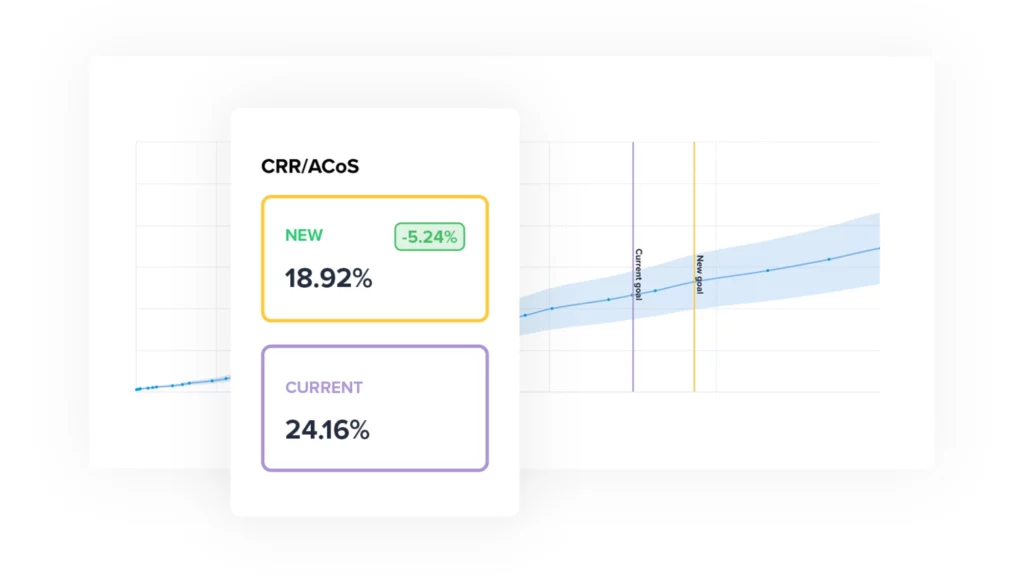
This is how it works: from the image, you can see a curve and a shadow behind the curve. The point where the shadow is the most narrow reflects the goal value that is the most within reach. The wider the shadow gets, the more the goal is out of reach.
All Adspert users have direct access to Scenarios. This handy forecast tool is integrated into the process of setting a Performance Group goal. You can also use it anytime when you feel like exploring your PPC options!
From Infinite Scenarios to Optimal PPC Bids
Primarily, Scenarios model is constantly used by our algorithmic bidding AI to figure out the optimal bids for your campaigns.
Where is the catch? There are literally infinite possibilities. The real challenge lies in finding the most profitable solutions to reach your Performance Group goal within the budget constraints.
Like I already explained in the previous steps, our algorithm finds them with the help of market curve, curve fitting, decision tree and machine learning.
Cracking Bid Optimization: PPC AI’s Path
You might be wondering: How does our AI decide on the most optimal bid after gathering and analyzing all this data?
Our algorithm checks the average of all biddable objects. Then, it selects the CPC bid that on average meets the goal and fits within your budget. All of this is done while also maximizing your profit (profit = revenue – ad spend)!
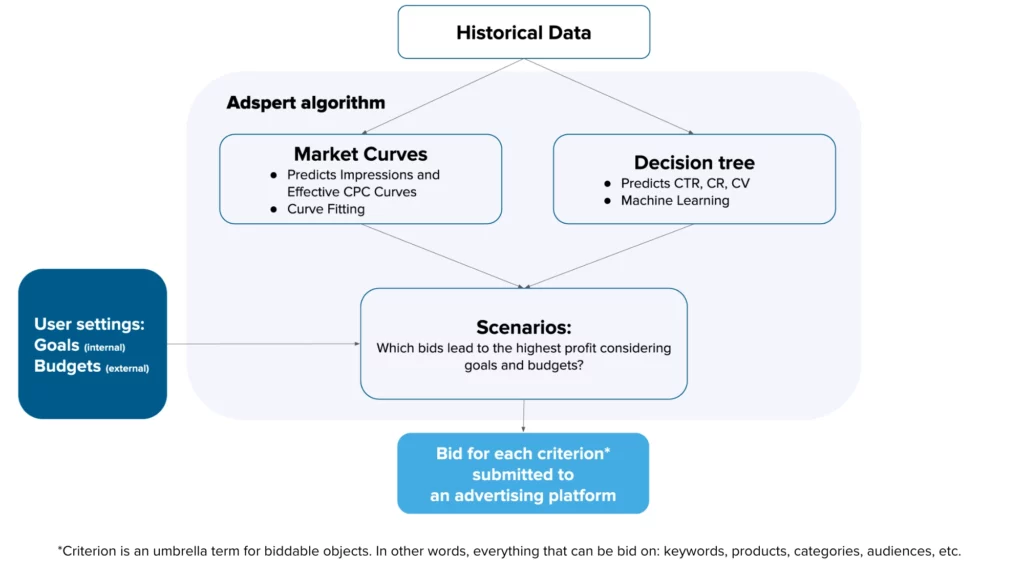
This means some bids might be higher, and others lower. If you look at an individual biddable object, you will see that the performance data might not match or reach the goal (i.e. every individual keyword will not reach the goal value!).
However, when you look at the big picture, the overall performance of all campaigns in the Performance Group shows the real result of our algorithm’s attempt to achieve the goal while also maximizing your profit (profit = revenue – ad spend).
🧠 Key Takeaway
In other words, our AI-powered PPC optimization algorithm maximizes your advertising profits.
You don’t have to stress over improving your ad profitability, setting bids and losing valuable time. Our PPC optimization software handles it for you and can make your profit soar in no time!
Conclusion
Our PPC AI algorithm is the core of Adspert’s optimization software. It is responsible for the successful optimization of each advertising account.
Utilizing decision trees, market curves and Scenarios, the algorithm seeks to determine the most profitable max CPC for every biddable object: keyword, product, category and audience. This is done while considering your Performance Group goals and campaign budgets.
To establish the best foundation for our algorithm, pay close attention to your Performance Groups’ goals and advertising campaign budgets.
In any case, our smart algorithm aims to maximize your profit, but you will likely reach it faster and easier if your settings follow the best practices above.