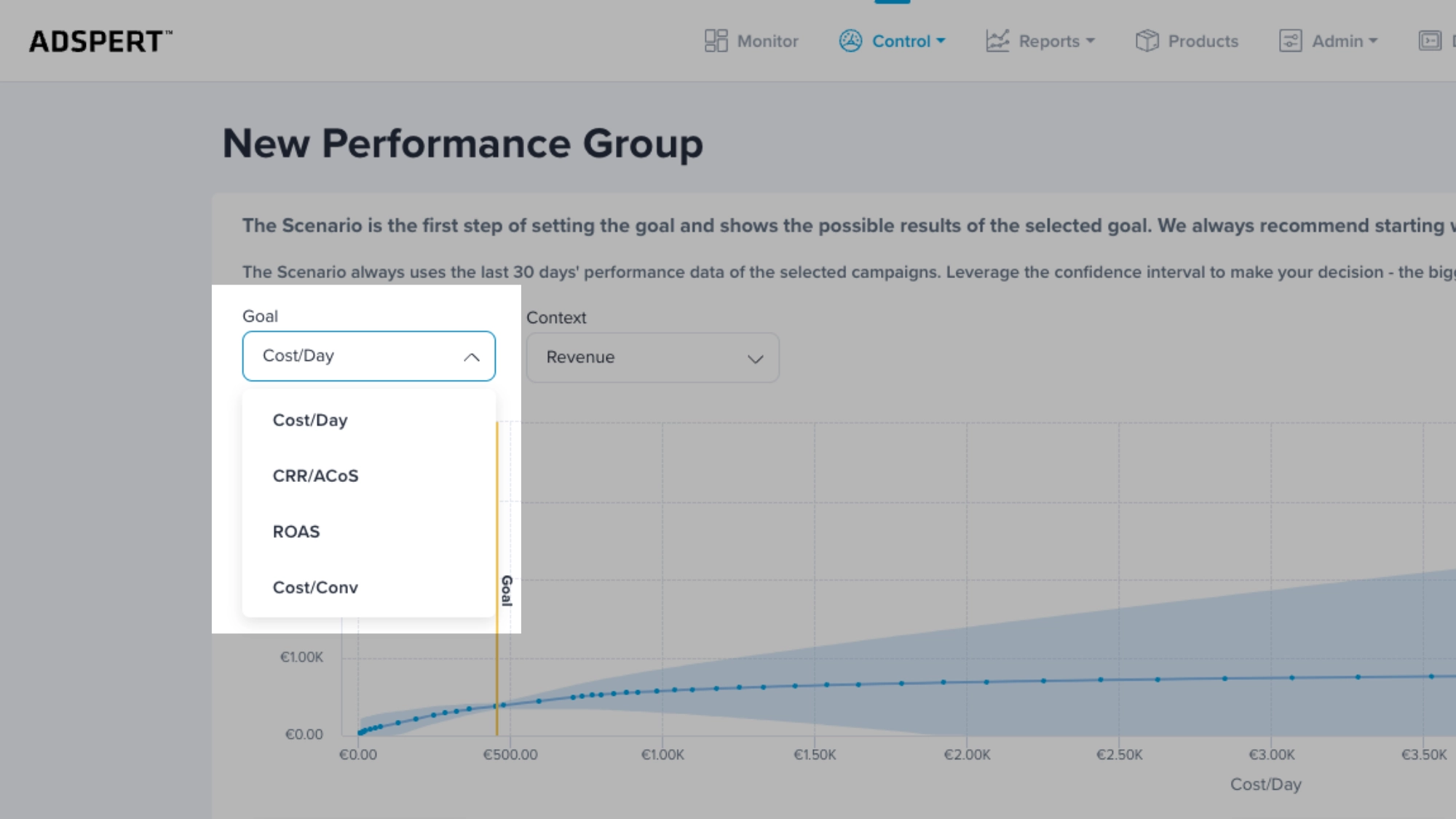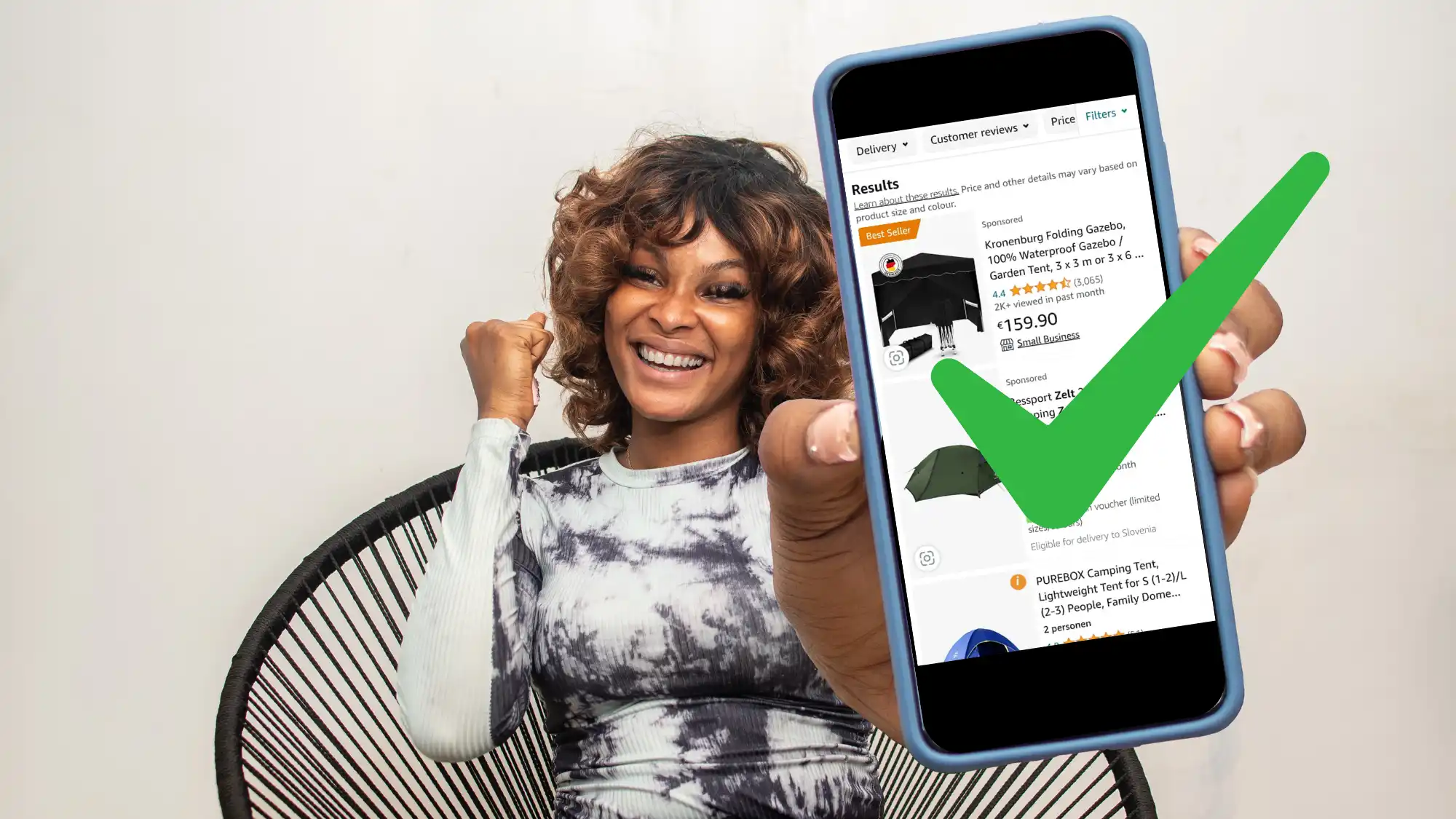Sometimes it can be hard to decide which goal to choose. To make your decision easier, we prepared a concise list of four goal definitions and explanations.
By understanding the purpose and implementation of PPC goals such as cost per day, cost per conversion, ROAS, and cost revenue ratio (CRR) or advertising cost of sales (ACoS), you can effectively manage your PPC bidding strategies.
Read on to learn more about these goal types and discover the best strategies for achieving your advertising objectives.
Cost per Day
Use: Have a certain daily budget and want to maximize conversions and conversion value.
Note: Depending on changes in your account or in the market, Adspert may be slightly over or under the set Cost per Day. If you need a fixed budget limit, set it in your native advertising platform as a daily budget (e.g. directly via Amazon Ads platform).
When the budget is reached, the advertising platform will stop running the ads and prevent Adspert from spending more than the set Cost per Day.
Cost per Conversion
Use: Maximize conversions for given target costs
Note: First, check the historical Cost per Conversion for the last 30 days. Then set a new Cost per Conversion that is not lower than 20% of the historical value!
Any change bigger than 20% at a time might harm your performance. Instead, adjust the Cost per Conversion goal gradually by less than 20% at a time. Once the new goal is reached, adjust it again.
Example: Historical Cost per Conversion of the last 30 days is €10. The objective is to decrease it.
First, adjust Cost per Conversion to €8 (€10 * 0,8). When Adspert gets close to reaching the goal, adjust it again by 20% which amounts to €6,4 (€8 * 0,8).
ROAS
Use: Achieve a certain target ROAS (Return on Ad Spend).
Note: First, check the historical ROAS for the last 30 days. Then set a new ROAS that is not lower than 20% of the historical value! Any change bigger than 20% at a time might harm your performance.
Instead, adjust the ROAS goal gradually by less than 20% at a time. Once the new goal is reached, adjust it again.
Example: Historical ROAS of the last 30 days is 2.0. The objective is to increase it.
First, adjust ROAS to 2.4 (2.0 * 1,2). When Adspert gets close to reaching the goal, adjust it again by 20% to 2.88 (2.4 * 1,2).
Advertising Cost of Sales (ACoS) or Cost Revenue Ratio (CRR)
Use: This goal is similar to ROAS goal. The only difference is that it is measured differently by dividing advertising cost by revenue.
Note: First, check the historical CRR or ACoS for the last 30 days. Then set a new CRR or ACoS that is not lower than 20% of the historical value! Any change bigger than 20% at a time might harm your performance.
Instead, adjust the CRR or ACoS goal gradually by less than 20% at a time. Once the new goal is reached, adjust it again.
Example: Historical CRR or ACoS of the last 30 days is 20%. The objective is to decrease it. First, set your target value to 16% (20% * 0,8). When Adspert gets close to reaching the goal, adjust it again by 20% to 12,80% (16% * 0,8).
Conclusion
Selecting the right goal type is crucial for effective PPC campaign management in Adspert.
By understanding the purpose and implementation of different goals like cost per day, cost per conversion, ROAS, and cost revenue ratio (CRR) or advertising cost of sales (ACoS), you can align your advertising objectives with the most appropriate strategy.
Remember to analyze historical data and make gradual adjustments when setting new goals to avoid significant performance disruptions.
With this comprehensive knowledge of goal types in Adspert, you’ll be well-equipped to optimize your campaigns and drive better results.