Advertising on Amazon offers unique opportunities to connect with millions of potential customers right where they start their shopping journey.
With more people beginning their product searches on Amazon than on search engines, having a strong presence is no longer optional—it’s essential!
This guide breaks down the essentials of Amazon Ads, and presents a clear ads’ lifecycle helping you build a foundation for success and make the most of your eCommerce efforts.
If you’re new to Amazon, you can learn even more on how to optimize Amazon PPC campaigns.
Why Advertising On Amazon?

You might think that if you already have a website where you sell your products, you don’t need to invest in Amazon anymore.
You might be right, but we think otherwise—and let us tell you why. Or better yet, let’s allow the facts to tell you why you should sell your products on Amazon and why you should start your own Amazon ads campaigns.
Key Reasons to Advertise on Amazon:
- Most product searches start on Amazon: Studies show that since 2018, most people begin their product search directly on Amazon. This means they often skip Google or other search engines entirely.
- Amazon inspires, not just sells: People don’t visit Amazon only to buy—they also go there to get inspired. Even if a purchase doesn’t happen immediately, showcasing your products promotes customer recognition, increasing the chances of future sales.
If you’re still on the fence, explore the benefits of advertising on Amazon and see how much Amazon Ads can help your ROI.
The Basics of Amazon Ads

What is the Amazon Advertising Console?
Amazon has a self-service platform where you can advertise your products, which is called the Amazon Advertising Console (note: this is not the same as Amazon Seller Central!).
The great thing about the Advertising Console is that you can use it without having any special account.
- As long as you’re selling your products on Amazon, you’re set.
- You can quickly get your advertiser account and start running campaigns.
How Does Amazon PPC Work?
Amazon PPC works on a pay-per-click basis. This means you only pay when someone clicks on your ad.
You can target audiences based on:
- Keyword targeting
- Product categories
We’ve talked extensively about the importance of keywords in ad campaigns because you will need keywords in any advertising campaign.
Amazon Ads Types
There are three types of ads on Amazon:
- Sponsored Brands Ads – they stand above the search results, and you can advertise at least 3 products.
- Sponsored Product Ads – they appear at the top of the search results, and sometimes they can appear at the bottom of the page.
- Sponsored Display Ads – these ads appear on the side of the page while you’re actually looking at a product.
The first two kinds of ads depend on keywords, and Amazon, we have exact phrases, broad matches, and negative keywords, which is why you should select your keywords accordingly.
Obviously, you will have to bid on keywords, and on Amazon, the minimum bid you can have is 0.10$ per keyword. There is also a minimum daily budget of 1 dollar.
The Display Product Placement ads do not operate on keywords, but are based on customer interest. In other words, they are targeting the products that might transform lead into a customer.

Amazon also presents different bidding types for sponsored ads, which come in 3 different categories:
- Dynamic Bids, Down Only– when you select this kind of bid, Amazon, will reduce your bids when it’s unlikely for a click to be converted into a sale, which can efficiently save some of your financial resources.
- Dynamic Bids, Up, and Down– just like for the previous type of bids, Amazon will automatically adjust the bids, but it’s going to do so whenever the chances of converting into a sale either rise or plummet. When there are high chances, the bid will increase, and when the chances are low, the bid will decrease.
- Fixed Bids– as the name suggests, these bids will remain the same until you manually change them.
Sponsored Products: Manual vs. Auto Campaigns
Amazon offers two main types of Sponsored Products advertising campaigns: manual and automatic.
Auto Campaigns
- Select your maximum daily budget and Cost-Per-Click (CPC).
- Set the campaign to run, and Amazon handles the rest.
- Ideal for those looking for a more hands-off approach.
Manual Campaigns
- Requires you to perform keyword research yourself, including identifying negative keywords.
- You also need to set your bids and choose match types.
- Offers more control but requires time and expertise.
Out of the many features that Amazon offers, it also allows you to either go for a Sponsored Products Manual advertising campaign or an Automatic campaign.
With the Auto campaign, you select the maximum daily budget and the CPC, set the campaign on running, and just lay back and relax.
With the Manual campaign, though, you have to perform the keyword research yourself (this includes the negative keywords) and set the bids and match types.
What Happens After You Start Advertising on Amazon?
Once you start your Amazon campaign for one or several products that you have, you should optimize them, which leads us to the next point.
How to Grow Amazon Ads In 3 Steps
Starting to advertise your products on Amazon is like setting sail on a vast ocean of possibilities. Many things can happen!
Your first goal is to make waves to capture the attention of potential buyers and get first sales.
But remember, Amazon Ads have a lifecycle. A common mistake is treating all products the same, whether new or well-established.

Don’t make this mistake—follow these steps to grow your Amazon Ads gradually, from launch to market expansion, and finally, to pulling in pure profit.
Here’s how to do it in 3 steps (plus one bonus one):
- Step 1: Launch – invest
- Step 2: Expand – reinvest
- Additional expansion: Tackle competitors with brand bidding strategy
- Step 3: Profit – harvest
Keep reading to discover advertiser guidelines on how to grow your ads in all steps.
Step 1: Launch (Invest)
When you launch a new product on Amazon, your main goal is to get people to notice it and start buying. And a great way to do that is with ads.
In this phase, investing wisely is crucial to steer your product toward success.
To kickstart your product’s journey, focus on:
- Improving your product’s ranking
- Drive sales to increase its relevance
- Aim to achieve a profitable TACoS (Total Advertising Cost of Sales)
- Gather as much data insights and advertising analytics as you can from both your paid and organic sales

In the initial stage, I suggest you to use these campaign types:
- Sponsored Products
- Sponsored Brands – optional
Especially Amazon Sponsored Products ads are most commonly used type in Amazon advertising. If you have a budget for only one campaign type, go for this one.
Key Takeaway
This approach helps you set a solid foundation for your product’s success on Amazon.
After you boost the rankings, get some sales and achieve a good TACoS, then you’re ready for the next step: expansion.
Step 2: Expand (Reinvest)
As your product begins to catch on and your Amazon sales grow, it’s time to adjust your advertising strategy.
To expand, you need to boost your sales volume. Reinvest a part of your profit you gained in the previous phase to cast an even wider net and grow your market share.
And here’s where ads can help you again.
Aim to:
- Reach a wider audience
- Choose keywords that directly appeal to potential buyers
- Keep a close watch on your campaigns

Additionally, you can use additional campaign types ad formats:
- Sponsored Display
- Sponsored Brands
- Video ads
Don’t forget to regularly tweak and optimize your ads! This is the only way you can make sure they’re performing at their best.
This hands-on approach will help you make the most of the expansion phase and set you up for success in the next stage: harvesting profit.
Key Takeaway
As you reinvest and grow your market share, consider using brand bidding to tackle your competition.
This advanced strategy isn’t essential for everyone, but it can give you a significant competitive edge.
If you’re ready, it can help accelerate your growth as you prepare for the profit phase.
Additional Expansion: Tackle Competitors with Brand Bidding Strategy
Standing out on Amazon is tough with so many sellers advertising. But you can gain an edge with a brand bidding strategy to tackle your competition.
By bidding on keywords related to your competitors’ brands, you can capture customers searching for their products and redirect them to your product listings.
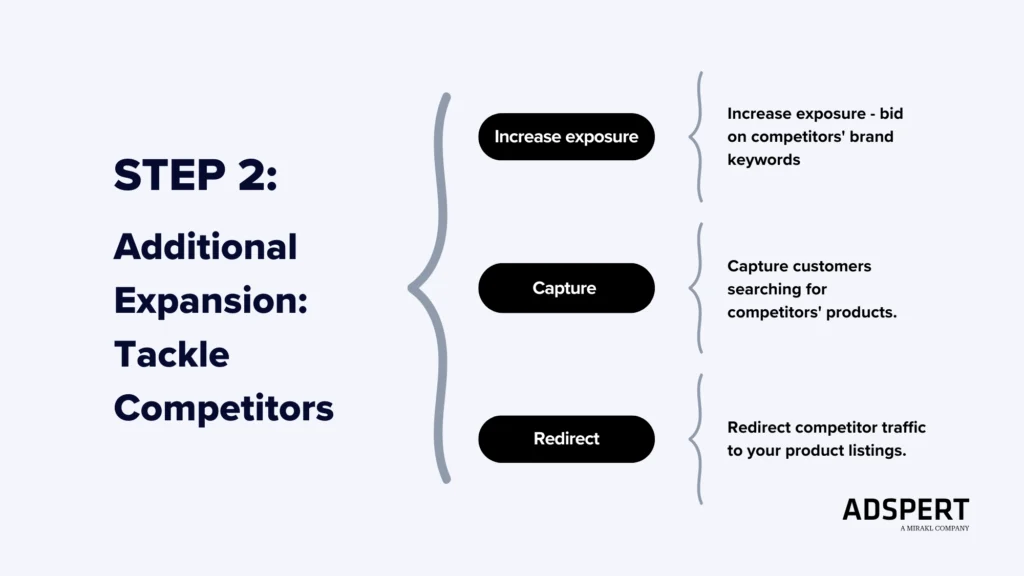
This advanced tactic is best suited for sellers with a solid market presence and a larger budget. That’s why I placed it as an additional expansion after Step 2.
If you’re ready to compete head-on, brand bidding can boost your visibility and sales, setting you up for a profitable phase.
Here’s how to set up a competitive brand bidding strategy on Amazon:
1. Identify competitor brands
Identify the competitor brands you want to target with your brand bidding strategy.
Make a list of:
- Competitor brand names
- Competitor’s product names and ASIN
- Variations or misspellings customers might use when searching for competitor products
2. Conduct keyword research
Conduct thorough keyword research to identify the relevant keywords associated with your competitors’ brands.
Pay attention to keywords that include:
- Specific product names
- Product features
- Common industry terms related to their products

3. Create a separate Sponsored Products Manual campaign
Set up a separate Amazon Sponsored Products Manual campaign specifically for brand bidding on your competitors.
Doing this allows you to:
- Allocate a specific budget
- Closely monitor the performance of these keywords
4. Set appropriate bids
Since you’re bidding on your competitors’ brands, you may need to set higher bids to make sure your ads are displayed prominently.
Whatever you do, keep a close eye on your bids and:
- Determine your bidding strategy for competitive keywords.
- Monitor performance regularly
- Adjust your bids according to your performance for optimal results.
Key Takeaway
Incorporating brand bidding during Step 2 (expansion phase) helps capture competitor traffic and strengthens your position for Step 3 (harvesting profit).
In short, if you can afford it, start brand bidding in Step 2 to boost sales volume. This strategy might be the extra push your Amazon Ads need.
Continue using it alongside Step 3 to maximize returns. With expanded reach and a competitive edge, you’re ready to harvest profits!
Now, let’s see how to make the most of your Amazon Ads in the last, third step.
Step 3: Profit (Harvest)
When your product hits its peak popularity, you’ll notice the competition gets tougher. This is the time to fine-tune your campaigns to keep your market share and increase your profits.
Especially focus on:
- Sharpening your targeting strategies
- Tweaking your bids
- Consider starting remarketing campaigns. These can help you keep your current customers coming back and encourage them to make repeat purchases.
You can use advanced features to stand out:
- Sponsored Brands Video
- Stores
This proactive approach helps you navigate competitive waters and harvest profits.
Systematically introducing your product to Amazon and adjusting your advertising strategy can dramatically boost your product’s success.
By customizing your ad strategies to each stage, you’ll not only grow your visibility but also enhance sales and solidify your profits.

Hack to Save Time
All this not only takes a lot of time, but also requires a fair amount of Amazon Ads know-how. And at the end of the day your ads still might not return the profit you’ve been looking for.
That’s where you can help yourself with an Amazon PPC optimization software such as Adspert.
With Adspert you can not only optimize your ads 24/7, but eliminate steps 2 (additonal expansion) and 3 described above. Plus, partially automate step 2 as well!
Adspert helps you automate creating separate Manual campaigns based on your Sponsored Products Auto campaign for:
- Keywords related to your brand
- Competitor-related keywords
- Generic keywords
With a PPC tool the only thing left for you to do is to define your competitors and do the initial keyword research. PPC AI algorithm does the rest.
Don’t wait —start your free trial today and take the hassle out of managing your Amazon campaigns!
Or learn more on how to automatically optimize ads on Amazon with a PPC tool.
Final Thoughts
Advertising on Amazon can be a game-changer for your eCommerce business, offering unparalleled access to millions of potential customers.
By leveraging the right strategies—whether launching, expanding, or optimizing your campaigns—you can maximize your visibility, sales, and profits.
With PPC optimization tools (like Adspert), you can streamline the process, automate key tasks, and focus on growing your business. Start small, stay consistent, and watch your Amazon Ads turn into a powerful driver of success.




